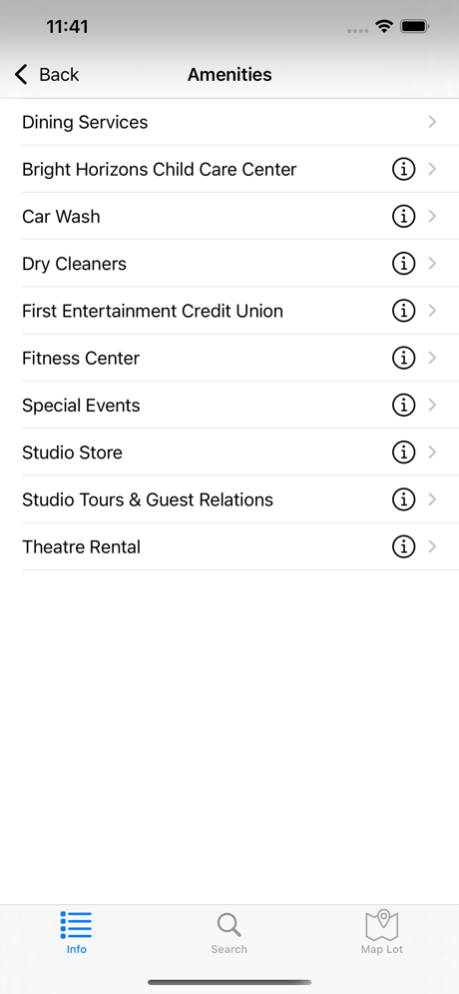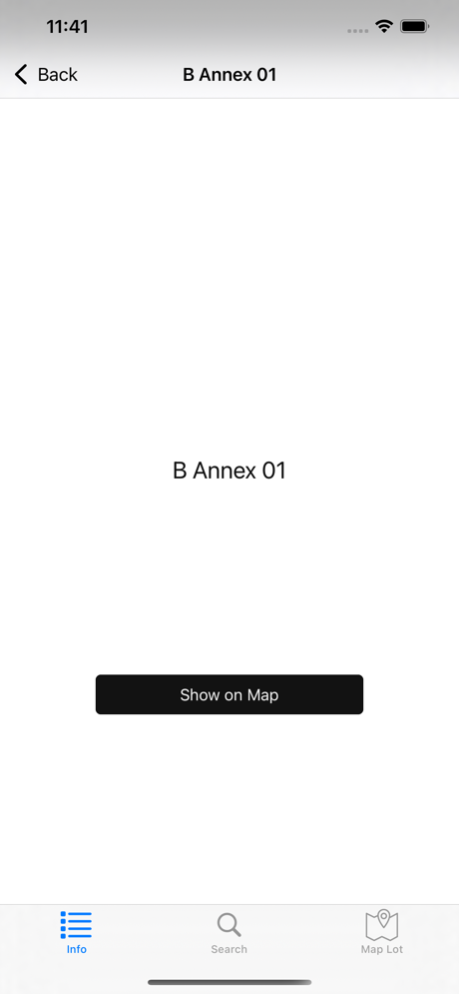Studio Guide 4.0
Continue to app
Free Version
Publisher Description
Find everything you need on the Paramount Studio Lot straight from your iPhone and all for free.
Find everything you need on the lot straight from your iPhone and all for free.
Your lead actor on stage 32 wants a latte, your crew needs that specialty light on New York Street and, of course, you need it all now. With The Studios at Paramount’s new app for your iPhone, you’ve got it handled. Our app will help you find out who to call, tell you everywhere you need to go and calculate the fastest route. Featuring GPS technology that shows your location, you can access lot maps, a direct dial phone directory and so much more right at your fingertips.
App Features
See your exact location on the studio lot.
Easily find the location and information about any studio destination.
Look up amenity locations and hours instantly.
Figures out the fastest route, even with multiple stops, so you can get everything in one trip without wasting valuable production time.
Look up contact info by services or items needed and directly dial the right department.
Nov 17, 2022
Version 4.0
Update lot map to new image
Added Search feature on Directory Listing
Support for all iOS Devices (iPhone/iPad) and Dark/Light mode
About Studio Guide
Studio Guide is a free app for iOS published in the Office Suites & Tools list of apps, part of Business.
The company that develops Studio Guide is The Studios at Paramount. The latest version released by its developer is 4.0.
To install Studio Guide on your iOS device, just click the green Continue To App button above to start the installation process. The app is listed on our website since 2022-11-17 and was downloaded 3 times. We have already checked if the download link is safe, however for your own protection we recommend that you scan the downloaded app with your antivirus. Your antivirus may detect the Studio Guide as malware if the download link is broken.
How to install Studio Guide on your iOS device:
- Click on the Continue To App button on our website. This will redirect you to the App Store.
- Once the Studio Guide is shown in the iTunes listing of your iOS device, you can start its download and installation. Tap on the GET button to the right of the app to start downloading it.
- If you are not logged-in the iOS appstore app, you'll be prompted for your your Apple ID and/or password.
- After Studio Guide is downloaded, you'll see an INSTALL button to the right. Tap on it to start the actual installation of the iOS app.
- Once installation is finished you can tap on the OPEN button to start it. Its icon will also be added to your device home screen.